Creating Image Batch Data XML Files Using A Text or XML Editor
This page is for ToL contributors who want to batch upload image files to the ToL database. It provides instructions on how to put together the image batch data XML file using a text or XML editor. If you are not familiar with XML, and you have access to Microsoft Excel (Mac or Windows), you will probably find it easier to create your image batch data files using the Excel spreadsheet template.
Download the text-based template for the image data XML file
Instructions
- Right-click (control + click on the Mac) on the Download the text-based template... link above and save the template file to a location on your computer.
- The template (see below) contains an <images> element, which contains one full set of elements for a single <image> element.
- To create records for additional images, copy and paste the text from <image> to </image>.
- Enter the data for each element inside the <![CDATA[ ]]> section
like this:
[CDATA[Here are some image data.]] - Before starting to enter data, please have a look at the page about Values for ToL Image Data. This page provides guidance on what kind of information you can enter for the different elements. If you do not provide information about the copyright owner (i. e., if you delete the copyrightowner element, or if you leave it blank), the system will assume that the person uploading the image batch (= you!) is the copyright owner. If you do not provide information about the license (use permitted by the copyright owner), the system will assume that it's ok for us to share the image file with ToL partner projects (media licensing option 3, minor modification only).
- You can change the sequence of elements in the template, you can leave elements empty, and you can delete elements you don't want to use. However, be sure not to change the name or the case of any elements; they all must be in lower case.
Here's an example of a small image batch data XML file for two images:
- <?xml version="1.0"?>
<images>- <image>
- <filename><![CDATA[myimage.jpg]]></filename>
<copyrightdate><![CDATA[2001]]></copyrightdate>
<license><![CDATA[3y]]></license>
<group><![CDATA[Bembidion levettei]]></group>
<specimen><![CDATA[1]]></specimen>
<geolocation><![CDATA[Canada: British Columbia: Malakwa]]></geolocation>
<condition><![CDATA[live]]></condition>
<sex><![CDATA[m]]></sex>
<imagetype><![CDATA[photo]]></imagetype>
- <filename><![CDATA[myimage.jpg]]></filename>
- </image>
- <image>
- <filename><![CDATA[williesimage.jpg]]></filename>
<copyrightowner><![CDATA[Willie Klippenspringer]]></copyrightowner>
<copyrighturl><![CDATA[http://willieklippenspringer.com]]></copyrighturl>
<copyrightdate><![CDATA[2005]]></copyrightdate>
<license><![CDATA[2]]></license>
<group><![CDATA[Greya variata]]></group>
<group><![CDATA[Osmorhiza occidentalis]]></group>
<specimen><![CDATA[1]]></specimen>
<habitat><![CDATA[1]]></habitat>
<geolocation><![CDATA[Central Rocky Mountains, Montana, USA]]></geolocation>
<condition><![CDATA[dead]]></condition>
<type><![CDATA[holotype]]></type>
<sex><![CDATA[f]]></sex>
<imagetype><![CDATA[photo]]></imagetype>
- <filename><![CDATA[williesimage.jpg]]></filename>
- </image>
- <image>
- </images>
Here's the image batch data template containing a blank record for a single image with all possible image data elements included:
- <?xml version="1.0"?>
<images>- <image>
- <filename><![CDATA[ ]]></filename>
<copyrightowner><![CDATA[ ]]></copyrightowner>
<copyrightemail><![CDATA[ ]]></copyrightemail>
<copyrighturl><![CDATA[ ]]></copyrighturl>
<copyrightdate><![CDATA[ ]]></copyrightdate>
<license><![CDATA[ ]]></license>
<reference><![CDATA[ ]]></reference>
<creator><![CDATA[ ]]></creator>
<acknowledgements><![CDATA[ ]]></acknowledgements>
<group><![CDATA[ ]]></group>
<group><![CDATA[ ]]></group>
<group><![CDATA[ ]]></group>
<specimen><![CDATA[ ]]></specimen>
<bodyparts><![CDATA[ ]]></bodyparts>
<ultrastructure><![CDATA[ ]]></ultrastructure>
<habitat><![CDATA[ ]]></habitat>
<equipment><![CDATA[ ]]></equipment>
<people><![CDATA[ ]]></people>
<subject><![CDATA[ ]]></subject>
<keywords><![CDATA[ ]]></keywords>
<geolocation><![CDATA[ ]]></geolocation>
<time><![CDATA[ ]]></time>
<condition><![CDATA[ ]]></condition>
<period><![CDATA[ ]]></period>
<scientificname><![CDATA[ ]]></scientificname>
<identifier><![CDATA[ ]]></identifier>
<behavior><![CDATA[ ]]></behavior>
<sex><![CDATA[ ]]></sex>
<stage><![CDATA[ ]]></stage>
<partofbody><![CDATA[ ]]></partofbody>
<view><![CDATA[ ]]></view>
<size><![CDATA[ ]]></size>
<collection><![CDATA[ ]]></collection>
<type><![CDATA[ ]]></type>
<vouchernumber><![CDATA[ ]]></vouchernumber>
<vouchercollection><![CDATA[ ]]></vouchercollection>
<collector><![CDATA[ ]]></collector>
<comments><![CDATA[ ]]></comments>
<alt><![CDATA[ ]]></alt>
<imagetype><![CDATA[ ]]></imagetype>
<artistic><![CDATA[ ]]></artistic>
<technical><![CDATA[ ]]></technical>
<notes><![CDATA[ ]]></notes>
- <filename><![CDATA[ ]]></filename>
- </image>
- <image>
- </images>
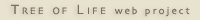 Go to quick links
Go to quick search
Go to navigation for this section of the ToL site
Go to detailed links for the ToL site
Go to quick links
Go to quick search
Go to navigation for this section of the ToL site
Go to detailed links for the ToL site